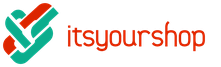Do-it-yourself silent PC case. My silent computer
I warn you right away - the goal was silence, not a beautiful, from an aesthetic point of view, solution.
Photos will be out of text.
The decision to install CBO on a computer came about as a result of many attempts to make it work a little quieter. In the process of experimenting with noise reduction, I tried a lot of things: lowering the fan speed, cleaning coolers, pasting the case with noise-absorbing materials - every time there was an effect, but too insignificant.
As a result of these experiments, the main sources of noise were identified - coolers in the power supply unit and on the processor.
Changing the processor cooler to a low-noise or almost silent is not a problem, but it's more difficult with a power supply: all power supplies make noise as they heat up, even very expensive ones. And there was no desire to test an expensive power supply in practice. Even if all coolers are replaced with passive radiators the size of a milk carton, you will still have to blow air around this system (the heat will not leave the closed case anywhere).
One way to reduce noise is by replacing the processor. At the time of the beginning of the manufacture of the CBO, I had a Pentium 4 with a heat dissipation of 130 watts, having changed it to a Core2Duo with a heat dissipation of 65-75 watts, which significantly reduced heating and, as a result, the cooler speed and its noise. But the decision to create the NWO had already been made and it was necessary to start.
There was an option to take ready-made components, but their analysis revealed several weak points:
- A combination of copper and aluminum is often found in the manufacture of water blocks - and this will lead to corrosion;
- Excessive high cost of water-cooled power supplies (at that time the price was more than $ 500), this price casts doubt on the project itself;
- Kits with one CPU water block (complete system) are quite noisy.
As a result, I do everything myself!
Here's a list of what I've used:
- Sheet copper (0.8 mm, 1 mm, 2 mm, sheets of 200 * 200 mm, it took 2 sheets of each thickness) - 2,000 rubles (high price due to the fact that I bought copper in a store for modelers);
- Copper tube 10 mm outer diameter (annealed water pipe from the market system) - 500 rubles;
- A radiator from a Volgovskaya stove (in its characteristics it is indicated that it can dissipate up to 16 kW of heat - and this is enough to heat the whole room, and not just cool the computer) - 1000 rubles with delivery;
- Pump Laing D5-Pumpe 12V D5-Vario - we don’t save on silence! (the most expensive individual part is about 4,000 rubles at the time of purchase);
- Hoses with an inner diameter of 9.7 mm - 6 meters and springs from kinking, all for 1000 rubles (bought in a store for modders and CBO systems);
- Manometer from an old tonometer - for a leakage control system - 100 rubles, bought with a hammer;
- Car thermometer with an external sensor - 400 rubles;
- Food container with a sealed lid -100 rubles;
- Refrigerant - filtered water - free;
- Radiator fan - SCYTHE S-Flex SFF21D (maximum noise level 8.7 dB) - 500 rubles.
Tool:
- Ordinary hacksaw for metal;
- Gas soldering iron (in the form of a can with a nozzle like a turbo lighter, bought in a Chinese Internet store for 10 bucks);
- Electric soldering iron 60 watts;
- Solder, flux, clamps and vise, needle files, wire cutters, pliers and all sorts of little things.
The approximate amount of materials and tools is 10,000 rubles at the time of purchase.
In the process, the following was manufactured:
- water block for the processor (area 40 * 40 mm);
- waterblock per chip (35 * 35 mm) - 2 pieces;
- video waterblock (35 * 35 mm);
- analogue HDD cage (for 3 disks);
- water block for power supply (100 * 60 mm);
- the expansion tank is made of a food container with a sealed lid.
The water blocks were made according to the following scheme:
- the base is copper, 2 mm thick, tinned from the inside;
- ribs - from 20 to 40 ribs (depending on the water block) 33 * 10 mm in size for small water blocks, 38 * 10 - for the processor and 80 * 10 for the power supply, copper thickness 0.8 mm;
- walls - copper 1 mm (according to the dimensions of the base of the water block and 10 mm high);
- top cover - copper 1 mm and the size of the base of the water block;
- Connections - water pipes 30-40 mm long.
The ribs for water blocks were tinned along the edge, the field of this excess solder (nodules, etc.) was cleaned with files. The prepared ribs were assembled into a block, a layer of paper was laid between the ribs (small leaves, 5-10 pieces each). With this approach, it is possible to assemble a radiator with micro channels in a home-kitchen environment. Further, the resulting block of ribs and paper was fastened, or rather, soldered along the end, with a thin wire. This wire ensured the integrity of the block and its mobility (unfortunately there are no photos). After preparing the block of ribs, a tinned base was taken and lowered onto the burner of the stove and heated to the melting point of the solder. The resulting block of fins (lubricated from the underside with a flux) was lowered onto the base with molten solder. The flux boiled away for a couple of seconds and pulled the solder into place from the base of the water block. The result was a normally soldered water block with a huge rib area (40 * 10 mm * 20-40 pieces). After the whole structure had cooled down, the mounting wire was removed from it, the layers of paper between the ribs were removed, and unnecessary solder beads were cleaned out. As soon as the base with the ribs was ready, the side ribs and the top cover with the pipes already soldered were soldered to it.

on the photo the processor waterblock. (1 - water block on the power supply, 2 - processor, 3 - chip on the motherboard)
4 holes were made in the upper cover for inlet and outlet pipes.
It turns out that the entire system has a serial connection of water blocks with paired tubes (this can be seen in the pictures). The tubes between the water blocks are paired due to the fact that the internal section of the pump tubes is larger than the cross section of the tubes between the water blocks, and in order not to create additional hydraulic resistance, it was decided to apply such a scheme. In my case, the internal section of the pump tubes is approximately equal to two internal sections of the tubes used. Series connection is easier because water is guaranteed to bypass the entire cooling circuit. If we make a parallel connection of water blocks, then there is a chance that water will not flow through a pipe with a large resistance. Then this part of the circuit will be hotter.

in the photo: partial photo of the motherboard (1 - water block on the power supply, 2 - processor, 3 - chip on the motherboard, 4 - water block for screws)
Pairing is also convenient in a situation where there is a risk of kinking the hoses (and this was during the testing of the system) - as a result, the reliability of the entire system is greatly increased at a slightly increased cost.
The water block for the power supply is made according to the same scheme, only the dimensions are increased and the fields on the base are initially added for installing the transistors. I thought I would solder the transistors and screw them to the waterblock, and solder the legs with thick wires. But when disassembling the power supply, I was pleasantly surprised that 2 radiators from transistors have a flat base to which a water block can be well attached. Which I did with self-tapping screws and hot melt glue.

in the photo: mount the water block for the power supply.
The leakage protection system is built on the principle of reducing the pressure in the system and monitoring through a pressure gauge. At first, the pressure was kept for a week or more, but then it quickly began to equalize with atmospheric. But it doesn't matter: the testing period was long (several months), as a result of which it turned out that the system did not leak.

in the photo the monitoring system (temperature sensors, pressure gauge and impeller. 1- temperature in the room, 2 - in the cooling system).
The fluid flow sensor is a homemade impeller made of plastic, cut to the desired shape and glued with superglue to the syringe needle. Next, the impeller needle was put on over the sewing needle (forming a freely rotating axis) and placed along the transparent tube. Everything is ready - the water spins the impeller, and we watch.

in the photo: temperature sensors glued into the nozzle and the impeller showing the fluid flow
Well, everything was soldered, connected, checked - it works! It remains to mount and go.
I didn't suffer much with the fasteners - I just glued it on hot melt glue. According to the characteristics of the glue - it softens when heated to 70 or more degrees (we are talking about the repeated softening of the glue, after its initial drying), and this is a critical temperature for chips and blocking the motherboard will turn off the power before reaching this temperature - therefore there is no serious risk that the water block will fall off due to the softening of the glue.
When gluing waterblocks onto chips, the problem arose that the surface area of \u200b\u200bthe chip is too small to hold the waterblock. To fix the water blocks, I came up with something else: I took a hot melt glue (glue gun) and filled in the water blocks around the perimeter (this can be clearly seen in the photographs). We can say that after that you can't clean the motherboard and so on - don't care, the motherboard cost 1,500 rubles, and its cost is almost not reflected in the project cost.

in the photo: fastening the waterblocks with hot glue (1 - the waterblock of the video card, 2 - the waterblock of the second motherboard chip).

Also, you need to pay attention to the kink of the hoses - all the bends had to be packed in spirals - protection from kinks.
After assembly and launch, I was shocked - I couldn't hear the computer at all! More precisely, you can hear how the screws work - which was annoying at first. There is no noise from the pump or fans. You can, of course, listen strongly, bending your ear to your computer. The feeling was not at all familiar: the noise level from the computer is less than the noise from the working screw.

in the photo the whole system: 1 - power supply, 2 - processor, 3 - chip, 4 - basket with screws, 5 - expansion tank, 6 - pump, 7 - radiator with cooler.
After running the system, I overclocked the processor by 20%, which had almost no effect on the system temperature.
Software monitoring shows that the temperature is high, about 50-55 degrees on the processor. This is not low, but not critical. So I don't bother.
The water temperature in the system rarely exceeds 43-45 degrees, this is when the computer is fully loaded for 2-3 hours and the room temperature is 28 degrees.
In general, all this took about six months - he worked slowly, on weekends, in the kitchen and was absolutely satisfied with the result. The system has been working for two years and makes me happy and surprises my friends.
And last but not least - if you want silence - do not buy aquarium pumps, noisy fans and fluid flow sensors connected to a computer - all this will make the system quite noisy - do not save on silence!
A computer is an essential tool in our daily life. It is useful for various purposes, especially for work and leisure. In the modern world, beautiful and at the same time often cost more than a maintained car. That is why people prefer not to bother themselves with independent assemblies for a long time. Over time, everyone comes to the idea that a silent computer is needed, which must be assembled by yourself.
Noise is the source of problems
Regardless of what the user is doing, it can interfere with it. The noise from the computer is not always tolerable. Unbalanced machines have big problems with cooling system components. The fans operate at their maximum speed, making noise and at the same time reducing their resource. Even if the PC is assembled correctly and has good airflow, poor quality components can still be a problem. Good and virtually silent fans are much more expensive than conventional fans.
A silent computer is notable for the fact that it is practically inaudible. Do not think that there is no noise at all. The system can operate under various loads, but its plus is that no noise will be heard during operation. You can also safely leave it on overnight, because it is unlikely to interfere with sleep. Even the basic hiss from plugged-in speakers will be louder than such a PC. It is also a very beneficial option for libraries and places where noise is not welcome.
Today, getting rid of noise has become a common trend in the development of PC components. Every company strives to reduce the level of noise generated. But such systems will be quite expensive.
Assemble yourself
Popular wisdom says that if you need to do a job well, you need to do it yourself. This also applies to silent computers. Do not trust ready-made assemblies in stores. First, they tend to be much more expensive. The markup can be up to 100 percent of the assembly cost. Secondly, ready-made assemblies in various stores cannot boast of quality. As a rule, they are made in a hurry, which (among other things) is aesthetically ugly.
When assembling a PC yourself, don't be afraid. This is the same as a constructor. All components come with detailed instructions. Everything in the buildings is already prepared for installation. This is a real lego for adults! Everything is much simpler than it seems. If in doubt, just find the instructions.

It should be borne in mind that the assembly must be balanced. To do this, you need to either use the advice of experienced assemblers, or spend a few days studying the differences between components. It is not difficult and quite fun. It's always nice to understand how and what works.
PC body
All components are located in system blocks. A computer doesn't have to look like a coffin or a box. You can show imagination. Today the offer on the market is very large and there are a huge number of cases. There are several types of silent computer cases:
- Small;
- Mini-Tower;
- Middle-Tower;
- Big-Tower.
When choosing a case for your computer, there are several important factors to consider, especially the case material. A sturdy metal system unit with rubber feet will emit less vibration than a combination of metal and plastic. It is desirable that the walls on the inside also have seals in problem areas. It is equally important that the airflow does not suffer from the noise reduction system. If the air does not circulate well around the components, then the PC will simply overheat and burn.

Vibrations
Resonating vibrations create a huge amount of noise. During operation, all components vibrate slightly and this cannot be fixed. It is only possible to compensate. Silent computers use dampers and soft rubberized pads that prevent vibrations from transferring to the case structure. When choosing a system unit, you need to see if there are dampers in the drive trays. If the drive is poorly fixed and vibrates in the sled, then it is better not even to consider such a case for purchase.
Carlosons
Popularly, all fans in a PC are called Carlosons. They are the ones that make almost all the noise. It is the most important element in the cooling and noise control system. It is advisable to approach their purchase wisely.
Silent computer fans are quite expensive. They are reliable and beautiful, and also have an adjustable rotation speed. You also need to know basic things. Even one large "Carloson", but with low revs, will produce much less noise than two medium ones. In this case, the efficiency of air intake will be the same. The situation is the same with small fans. They are noisier than average.

On the air intake, it is desirable to have a large cross-section and a dust filter. Air is taken in worse through a shallow section, and without a filter everything inside will be clogged with dust. Many people buy cooling only for blowing, forgetting about removing hot air from the case. Air must get inside the computer, evenly blow through all system components and immediately be removed.
CPU cooling
If the user prefers it will be very difficult to find silent ones. Typically, silent PC assemblies use water cooling. It is not difficult to establish a CBO, because there are several types. This is a serviced CBO and custom.
The first is delivered assembled. All that remains is to place the water block on the processor, fix both it and the radiators.
In the second case, it is better to entrust the work to professionals, since you will have to not only collect everything by hand, but also pump liquid into the system and run it through it. A leak is guaranteed to damage some components.
Coolers
If, nevertheless, there is a need for a silent cooler for a computer, then these are either expensive tower coolers, or small but effective ones. Traditionally, coolers consist of a heatsink and a fan. The most effective coolers are those in which there are several copper heat-removal pipes and a high-quality, almost silent fan. There is only one drawback - such coolers in any case will make more noise than SVO. You will have to buy a more expensive case.

For games
The system for work and play will be different. In working options, you can save on those components that are least involved in the processes. A silent gaming computer is very expensive. The total cost will exceed 100,000 rubles! Gaming systems are equipped with powerful video cards either with smart active-passive air cooling, or with full water cooling. In the very best assemblies, all critical system components have a separate water cooling circuit. The cases are quite large and heavy, and the assembly requires a competent installation of air cooling, because if something is badly blown, then the service life of the entire system will significantly decrease.

How to assemble?
How to make a silent computer? Very simple! First you need to purchase all the necessary components. They should be chosen wisely and with an individual approach. Then proceed to the assembly of the entire system and adjust the airflow, the fan speed to that which will be both efficient and silent. After that, you need to close the system unit with bolts and seals. There should be nothing in such assemblies that could cause resonating vibrations. If at least something vibrates and this is transmitted to the body, then the user will hear an unpleasant rattling sound.
One of the major drawbacks of today's high-performance home and office PCs is their intrusive, monotonous and annoying noise. Who among us has not encountered this problem, especially if we had to work at night? At this point, the indignation of the wife or parents (each with their own headache), who cannot fall asleep because of the noisy PC, is added to the hum of the computer, and ... however, then each has its own scenario. This noise disturbs both gamblers and amateurs to watch a movie or listen to music on a computer. It is no easier for those who spend 8 hours a day at a similar PC in the office.
Where does the noise come from
during the reign of 286, 386 and even 486 processors, the problem of noise was not so acute. Clock speeds were scanty (by today's standards), and the processors did not require active cooling, let alone other motherboard microcircuits. Hard disks have not yet been able to rotate so quickly and "rustle" their heads, and therefore did not heat up. And no one suspected that video cards can also heat up. In those years, fans were not installed in computer cases at all, and therefore it was possible to understand whether a PC was on or off only by the power indicator, that is, computers were basically silent. However, it was a long time ago and now very few people remember those happy times.
As the clock speeds of processors and other microcircuits of the motherboard increased, power consumption inevitably increased. It is difficult to deceive the laws of physics, and these very laws state that the power absorbed by the microcircuit is directly proportional to the square of the voltage and clock frequency. Therefore, if we want to increase performance by increasing this frequency, then we will inevitably increase the absorbed power. As a result, naturally, the heat dissipation of the microcircuit also increases. And if you do not take measures to remove this heat from the computer case, then overheating will inevitably occur - with all the ensuing consequences. For example, modern Intel Pentium 4 processors with a clock speed of 3 GHz generate more than 80 watts of heat. But in a computer, the heat dissipation source is not only the processor - the north bridge of the chipset, memory modules, hard disks, and the power supply itself, and, of course, the video card, which today is a kind of computer in a computer, with its own graphics processor, are heated. and memory. That is why all modern cases have standard places for installing fans designed to remove heat from the computer case. There can be up to 10 or even more such fans in one case. Judge for yourself: a fan on the processor, a fan on the northbridge of a chipset, a fan on a video card (or even two), a fan or two in the power supply and additional fans installed on the front, rear, and side walls of the case. Some cases allow the installation of up to 7 (!) Additional fans. And everything would be fine if not for one circumstance. Every fan is a source of noise. Actually, everything that rotates makes noise, and this noise can be amplified by the computer case itself due to resonance.
- power supply fan;
- cPU cooler fan;
- a fan on a high-performance video card;
- additional fans in the case of the system unit;
- fans installed on the motherboard;
- floppy drives;
- hard disks;
- a chassis design that amplifies vibration from rotating components.
How to solve the noise problem
it would seem that the problem is really insoluble and noise cannot be avoided at high performance. However, not everything is so hopeless. Silent yet high-performance PCs are not a myth. Some foreign companies began to specialize in the production of cooling system components for silent PCs, while others - in the production of silent PCs.
But on the Russian market this niche is still free: if there are companies specializing in the production of high-performance and at the same time silent PCs, there are not so many of them.
An example of a company that produces cooling systems for silent PCs is the Korean ZALMAN (www.zalman.co.kr). Not so long ago, this company released a whole platform for absolutely silent PC Zalman TNN-500A, which is a case with a completely passive cooling system. The case itself acts as a huge heatsink, and heat dissipation from PC components is carried out through this heatsink using heat pipes. All is well, but ... this case is not yet available on our market, and its cost exceeds $ 1,300, which is comparable to the cost of a high-performance PC. However, there is a way out - to build a silent PC yourself!
Of course, the problem is not solved as easily as it might seem. The trick lies in choosing the right components for the cooling system. That is, with the right choice of case, power supply, motherboard, hard drive cooling system, video card and processor cooling system, you can create a truly silent, but high-performance PC! So, let's go through all the stages of choosing components for a silent PC.
Housing
choosing a case for the future silent PC is one of the biggest challenges. Unfortunately, in our markets a huge amount of all kinds of junk from unknown manufacturers is sold, in which everything rattles and resonates.
First of all, you need to understand that a beautiful case and a correct case are far from the same thing. You should not "sink" into any glass windows in the body or completely transparent "aquariums", and also evaluate the body by the efficiency of the front panel.
The second important point is that the body must be a product of a well-known company. Noname products should be immediately excluded from consideration, despite the attractive price.
Take a look inside the case. A silent PC case should have 120mm fan slots, one in the front for a fan that blows air to cool the hard drives, and one in the back for a fan that blows warm air out of the case.
Another chassis feature that needs to be taken into account is the hard drive bays. Structurally, such compartments can be made in the form of a basket rigidly attached to the chassis.
Hard drive bays must be fitted with rubber dampers to prevent the hard drive from coming into direct contact with the chassis chassis. Such dampers dampen resonating vibrations, which further reduces the noise level (Fig. 1).

Figure: 1. The presence of rubber dampers eliminates resonating vibrations that occur during the operation of hard drives
Well, the last important detail is the presence of openings for air intake from the front panel.
Case fans
since we are talking about the fans installed inside the case, let's talk about them in more detail. Fans come in three sizes: 80mm, 92mm and 120mm. The most important fan characteristics are speed and airflow, measured in cubic pounds of air per minute (CFM).
It is clear that the larger the fan diameter, the higher the air flow it creates, all other things being equal. That is, if you take an 80mm and 120mm fans that rotate at the same speed, then the 120mm fan will create more airflow. It is also true that with the same airflow, the rotation speed of a 120mm fan will be lower. That is why 120mm coolers are also called "low-speed" coolers. And the lower the fan rotation speed, the less noise it makes - after all, the noise generated by the fan is in direct proportion to its rotation speed.
Now it becomes clear that a case for a silent PC should have two seats for 120 mm fans, since they are the ones that are low-noise.
The fans themselves are connected directly to the motherboard, and when purchasing the fans themselves, you need to make sure that they have exactly three and not two wires. The third wire is the control one, which allows you to regulate the fan speed with the help of temperature sensors. If the fan has only two wires, then it will always rotate only at maximum speed!
Another recommendation for fans is to use dedicated speed controllers. An example of such a regulator is the FAN MATE 1 regulator from ZALMAN, which can be purchased on any computer market.
HDD cooling system
the next important point is the organization of the hard drive cooling system. Of course, ideally, such a system should be passive, that is, it should not have fans at all. An example of such a system is the ZM-2HC1 hard disk cooling system (Fig. 2) manufactured by the already mentioned ZALMAN company.

This system is designed to fit into the 5.25 "bay of a PC case (Figure 3) and allows you to cool your 3.5" hard drive. To do this, the hard drive is rigidly clamped between two massive aluminum plates, interconnected by a dozen copper heat pipes (heatpipe), and the entire structure is attached to the compartment (always with pipes upwards) on four rubber shock absorbers that do not have a through metal rod.

In addition to the fact that such a system does not have a fan (noise source), rubber dampers can reduce the noise of low-frequency vibrations caused by insufficiently balanced spindle with magnetic pancakes. A system of copper heat pipes together with massive aluminum plates forms a heat dissipation surface with an area of \u200b\u200babout 400 cm2, which is quite enough for cooling conventional disks.
However, this system also has a drawback. The fact is that such a system is installed in a 5.25-inch compartment, which, in principle, should be free. If the PC has two hard drives, then the second of them will have nowhere to install.
Another option for a cooling system for hard drives is to use the standard hard drive slots and an additional 120mm cooler that is installed in front of the drives and works by blowing cold air. If you intend to install two hard drives, then it is highly desirable that there is free space between them for one more drive. In this case, the passing air flow will provide the required heat dissipation.
As already noted, when organizing a cooling system for hard drives, it is necessary that the fan has a triple wire. This will adjust the fan speed based on the temperature inside the case.
Motherboard
choosing the right motherboard is essential to building a quiet PC. The motherboard itself is not a source of noise (the fan, which is sometimes installed on the northbridge of the chipset, does not count), but it is the motherboard that controls the temperature and can control the fan speed.
Therefore, you need a board that can handle temperature control and fan speed control. For example, many modern motherboards allow adjusting the CPU fan speed in the BIOS depending on its temperature: if the CPU temperature is lower than the specified one, then the fan speed decreases.
In addition, the board itself must have at least three three-pin connectors for connecting fans. One of them is used to connect the processor fan, the second controls the rotation speed of the chassis fan, and the third is used to connect the corresponding power supply connector.
If there is a fan on the north bridge of the chipset, then it must be replaced with a heatsink with high fins (Fig. 4).

Well-proven motherboards with advanced monitoring tools include motherboards from ASUS, Intel, and Fujitsu-Siemens. The motherboards of these companies do not have a fan on the northbridge of the chipset, so you don't even have to change it.
Fujitsu-Siemens motherboards deserve special attention, since they were initially aimed specifically at creating silent PCs.
Power Supply
Power lock is often a fatal cause of noise. The fact is that manufacturers of power supplies place one or two (and sometimes three) fans in them, which create quite intense noise, which is difficult to deal with - after all, turning off the fans or soldering a resistor into the power supply circuit to reduce the rotational speed is fraught with negative consequences. Therefore, there is only one way out - to buy a good, initially quiet power supply.
These quiet power supplies include the Super Tornado 350/400 or Super Silencer 460 power supplies from Sea Sonic Electronics (www.seasonic.com), which meet the ATX v 1.3 standard and are designed for an input voltage range from 100 to 240 V. Consider the features of these power supplies using the example of the Super Tornado 350 model (Fig. 5).

A distinctive feature of the Super Tornado 350 PSU is the presence of a quiet 120mm fan located on the underside of the PSU and sucking hot air out of the PC case. The rotation speed of this fan varies depending on the temperature. At a maximum rotational speed of 2500 rpm, the fan generates an airflow of 70 CFM, and at a speed of 1500 rpm, an airflow of 40 CFM. For comparison, note that the traditional 80mm fan for power supplies produces a similar 40 CFM airflow at 3500 rpm, which is more than twice the speed of a 120mm fan (Fig. 6 ).

Figure: 6. Comparison of traditional 80- and 120-mm fans in power supplies
Reducing the noise level is achieved through the use of proprietary S2FC technology (Smart & Silent Fan Control). With this technology, the fan speed increases with the ambient temperature, not linearly, as in the case of a traditional fan control scheme, but adjusts to the outside temperature in order to provide sufficient cooling at the minimum speed (Fig. 7).

Particularly noteworthy is the structure of the ventilation holes in the power supply, which are made in the form of a honeycomb-like structure. This shape of the holes prevents the formation of turbulent air currents and associated noise.
Compared to conventional power supplies, for which the power correction factor (PFC) is about 50%, in the Super Tornado 350 it is 99%, and the efficiency (ratio of output power to input power) reaches 80%. For example, when the input power is 441 W, the output power is 300 W, and 141 W is converted to heat. In this case, the efficiency of the power supply is 68%.
In conclusion, we add that a convenient braid for wires is supplied with the power supply unit, which allows you to optimize the placement of wires in the PC case.
Video card cooling system
as already noted, one of the sources of noise in modern PCs is a 3D video card, which is traditionally equipped with a powerful fan, or even two. The only way to get rid of the noise generated by the video card fans is to change the standard cooling system. There are practically no options in this case. Kits for silent cooling of video cards are produced only by ZALMAN. The latest model of this cooling kit is the ZM80C-HP (Fig. 8).

Figure: 8. External view of a video card with a standard cooling system (left) and with a ZALMAN ZM80C-HP cooling system
The ZM80C-HP can be used on graphics cards that have mounting holes around the chipset. The cooling system uses two massive aluminum radiators, located on both sides of the video card and connected by a copper heat pipe.
Weighing 325 g, the ZM80C-HP has a dispersion surface of 1200 cm2.
If high-performance modern video cards are used, then a special low-noise fan ZALMAN ZM-OP1 must be used together with radiators (Fig. 9).

Figure: 9. Low-noise fan ZALMAN ZM-OP1 (left) and its installation on a video card
CPU cooling system
among the huge variety of CPU coolers, preference should be given to specialized low-noise devices. Today one of the best (if not the best) coolers is the ZALMAN CNPS5700D-Cu model (Fig. 10) or the newer CNPS6500-Cu and CNPS7000-Cu models.

In the CNPS5700D-Cu system, the radiator is made entirely of copper with radially diverging fins. The total area of \u200b\u200ball radiator fins is 1270 cm2.
Above the radiator is an 80mm variable speed fan. The minimum rotation speed is 1700 rpm and the maximum is 3100 rpm. At the minimum speed of rotation, the noise level is only 20 dB (the threshold of sensitivity of human hearing is slightly higher), and at maximum speed it is 34 dB.
To control the fan speed, a special regulator is used, which is included in the circuit between the fan and the connector in order to connect the processor fan to the motherboard.
The processor cooling system is completed by a special plastic casing that serves as an air duct. The fan works to suck hot air from the processor, and this air is removed through the casing from the case.
In the CNPS7000-Cu processor cooler (Fig. 11), the radiator with radially diverging fins is also made of copper, but the total area of \u200b\u200ball radiator fins is 3170 cm2, and the mass is 773 g. Above the radiator, there is a fan with adjustable rotation speed. The minimum rotation speed is 1350 rpm, the maximum is 2400 rpm. The FAN MATE 1 regulator (fig. 12) included in the delivery set is used to adjust the rotation speed. At the minimum rotation speed, the noise level is only 20 dB, and at the maximum speed - 25 dB.


We collect the PC
so, after a short excursion into theory, let's get down to business and start assembling our silent PC. First of all, let's define the configuration. Since we are talking about a home PC, and therefore about a multimedia and gaming PC, from the very beginning we will set the condition that this PC must have two hard disks combined into a RAID 0 array, a processor supporting Hyper-Threading technology and a frequency of at least 3.0 GHz @ 800 MHz system bus, 1024 MB DDR400 RAM, a motherboard based on an Intel 865 or Intel 875 family chipset, a powerful video card, an eight-channel (7.1) sound card like Creative Audigy 2, a DVD burner or a combo drive. Based on the conditions set, we have chosen the following PC configuration:
- processor: Intel Pentium 4 3.2 GHz;
- motherboard: Abit IC7-G (Intel 875 chipset);
- video card: Gigabyte GeForce FX 5950 Ultra (256 MB);
- rAM: DDR433 (four 256 MB modules);
- disk subsystem: two SATA drives Seagate ST3120023AS, combined into a RAID array using the SATA RAID controller Intel 82801ER SATA RAID (ICH5R);
- sound card: Creative Audigy 2 ZS;
- optical drive: NEC DVD-RW ND 1300A.
As you can see from this configuration, the system is really high performance and meets the requirements of a gaming and multimedia PC. The only question is how to make such a system silent or almost silent.
To create a silent PC, we chose the Yeong Yang YY-5601 case (Fig. 13) manufactured by the still little-known Yeong Yang company.

The Yeong Yang YY-5601 is made of 0.8mm steel, so it weighs more than the aluminum case. The interior of the Yeong Yang YY-5601 case is made to a very high standard; all edges of the body are either rounded or rolled.
The 5.25-inch device rack accommodates up to four devices, which are screwless secured using the snap-in rails included with the chassis for all four devices. There is still the possibility of rigidly attaching the rails in the rack using screws, but most likely this will be unnecessary, since the rails snap into place quite rigidly and fix the device very well. There is one floppy drive slot above this rack. At the bottom of the case there is a rack for installing hard drives, the maximum number of which can be up to five. Although this stand is riveted to the body and is not removable, it is very convenient to work with, since it is not oriented along the body, but across. This solution allows you to easily dismantle and install hard drives. In addition, when installing a hard disk, its interface is facing the user, which makes it easy to connect and set jumpers. Hard drives are also fastened in a screwless way - by means of rails, which are slightly different from the rails for 5.25-inch devices. Firstly, these guides have a slightly different form factor, and secondly, special rubber gaskets are provided in the mounting holes to prevent microvibration of devices. To attach the rails to the hard drive, special unthreaded screws are supplied in the kit, which are inserted into the holes cut in the rails. There is space in front of the hard drive rack for a 120mm fan, and there are special dampers on the front of the case that can be closed or opened, as well as manually set at a certain angle, which allows the user to independently regulate ventilation. There is also a special removable dust filter located just behind the flaps. The cooler is installed using a screwless method, for which special plastic mounts are used. In total, it is possible to install two additional fans in the case, the second of which (also 120 mm in size) is located on the rear wall of the case under the power supply. In addition, a special air duct is located on the left side of the case, which removes hot air through the side wall. The length of this air duct can be adjusted, which allows air to be removed from the processor heatsink itself.
The Yeong Yang YY-5601 power supply was equipped with a Sea Sonic Super Tornado 350 power supply.
As already noted, the PC was based on the ABIT IC7-G motherboard. We note right away that it has no special advantages in terms of creating a silent PC over other motherboards based on the Intel 875 chipset. The board has a sufficient number of connectors for connecting fans (for the processor fan and north bridge, and three connectors for additional fans). However, of all the connectors, we only needed three: to connect the processor fan, to connect the power supply connector, and to connect the 120mm fan to cool the hard drives.
The BIOS of the ABIT IC7-G motherboard allows not only monitoring the temperature and fan speed, but also adjusting the processor fan operating mode. Although, in the case of using the ZALMAN CNPS7000-Cu cooler, this BIOS feature is clearly superfluous.
You can also download a monitoring utility from ABIT's website for the ABIT IC7-G board, which shows the current temperature and rotational speed of all fans in the system, and also allows you to adjust their rotational speed. However, as experience with this utility has shown, it is absolutely useless and in fact does not regulate the fan speed, and the temperatures displayed clearly do not correspond to reality. Therefore, such a monitoring utility can hardly be considered as an aid when creating a silent PC. Moreover, the board was slightly modified: the heatsink with a built-in fan, installed on the north bridge of the chipset, was removed (except for the generated noise, it is useless), and a standard heatsink was installed in its place.
Our PC cooling system included the following components:
- fan speed regulator ZALMAN FAN MATE 2 (for controlling the processor cooler fan);
- cooler for ZALMAN CNPS7000-Cu processor;
- cooler for ZALMAN ZM80C-HP video card complete with ZALMAN ZM-OP1 fan;
- two radiators ZM-2HC1 for hard drives.
Of course, the pressing question arises - how much will such a cooling system cost?
In this case, we can only talk about approximate prices, since the price is determined by the conscience of the seller. On the Moscow market in April, prices were as follows:
- ZALMAN CNPS7000-Cu - 1400-1500 rubles;
- ZALMAN ZM80C-HP - 650-800 rubles;
- ZALMAN ZM-OP1 - 200-250 rubles;
- ZALMAN ZM-2HC1 - 700-800 rubles.
In total, we get that the entire cooling system will cost 3650-4150 rubles, that is, about $ 130-150 must be added to the cost of the system unit.
And now, after the computer is assembled, I would like to understand - was the game worth the candle?
We turn on the power and ... that the computer has turned on, we learn only by the power indicator and by loading the operating system. The computer is not audible at all. No, of course, you can hear the hum of the fans, but for this you need to stick your head into the system unit itself. However, in real conditions, such a PC is not audible. In order not to be unfounded, we measured the noise level of the assembled PC. For this, we used the CENTER 322 sound level meter (Fig. 14), which was installed at a height of 120 cm above the floor and at a distance of 50 cm from the system unit (in the center).

The natural background level was 30 dBA (corresponding to complete silence). The noise level of the assembled PC measured under such conditions was 32 dBA. For comparison, note that an ordinary office PC under the same measurement conditions produces a noise level of the order of 40-45 dBA.
Taking into account the power of our components, we chose the Seasonic Platinum 400 Fanless 400W fanless PSU with very high efficiency. This PSU lacks a fan, and, accordingly, it is absolutely silent.
It also lacks the various squeaks and crackles that were often observed in early revisions of Seasonic fanless models.
All the benefits of this silent PSU are written on the box with it, this is what you get with this Seasonic Platinum 400 Fanless Platinum certified model.
Seasonic Platinum 400 Fanless Specifications
Main characteristics (written on the back of the packaging box):
- Ultra High Performance 80 PLUS Platinum Certified
- Seasonic DC jack module with integrated voltage regulator (VRM)
- DC voltage converter
- Solid State Conductive Polymer Aluminum Capacitors (Japanese and Taiwanese Brand)
- High Reliability 105C Japanese Aluminum Electrolytic Capacitors
- Accurate voltage stabilization (plus minus 2%)
- Active power factor correction (up to 99%)
- High bus power output + 12V
- High Current Terminals (Gold Plated)
- Double-sided PCB mounting
- Honeycomb ventilation grill structure to maximize air flow
- Fully modular cables
- Multiple GPU support
- All-in-One Cable Design
- Easily detachable connectors
- Universal AC input (full voltage range)
- 7 years warranty
Agree, this is pretty good, and besides, everything is true. The Seasonic Platinum 400 Fanless is a perfect fit for our configuration of a silent multimedia computer.
Seasonic Platinum 400 Fanless Price
How much does Seasonic Platinum 400 Fanless cost? Look at the cost of the power supply on Yandex.Market.
Yes, you are not mistaken, these really happen. Assembling a silent computer is not an easy task, you need to understand which set of components to use in order to significantly reduce noise and make the PC quiet. What is the source of vibration and noise in a modern system unit?
- The power supply is equipped with a fan for cooling power supply chips and dissipating heat
- CPU cooling system, liquid or air does not matter;
- GPU cooling system, in simple terms of the video card;
- Hard disk, HDD rotation speed of magnetic pancakes from 5000 rpm;
- Vibration of the hard drive, which is transmitted to the entire body;
- DVD-RW or Blu-Ray CD-ROM drive with noticeable vibration even when using proprietary optical media;
- Internal ventilation system of the case and lack of sound insulation.
First and foremost, you need to clearly understand that a quiet PC is not a cheap solution. To implement our plans, we need a power supply with passive cooling or a combined and high-quality filling, we opted for SeaSonic, the Platinum-520 fanless (520W) power supply model, the name speaks for itself. (no cooler). Also Corsair RM series is a high-tech unit with an intelligent cooling system. The fans are switched on for a short time only at maximum load. Special attention should be paid to cooling the central processor, because this is the main unit of the system and the speed and performance of the computer depend on its stable operation. We will cool it fanless (noiseless); radiator by Zalman FX70 and FX100. Engineers have achieved exceptional efficiency in convective cooling. The hard drive is one of the main sources of vibration in the system, but installing an SSD drive we solve this problem 100%.
Super quiet gaming computers
Now let's pay attention to another part of our audience, of course, these are gamers. Here everything is much more complicated, it will not be possible to create an absolutely silent computer, to be more precise, by standard means without additional tuning. A gaming video card, and as such we consider the MSI Gaming GTX 1060 and above line, under a serious load, emits a significant amount of heat gradually heating all nodes in the enclosed space of the case, therefore, it is necessary to use the internal forced ventilation system of the unit to remove excess heat (coolers with a reduced rotation frequency).
MSI GAMING graphics adapters are equipped with the Twin Frozr intelligent cooling system, which very efficiently controls the rotational speed of the fans on the graphics card, keeping them stationary, which means they are silent at up to 60% load. Considering the above, gaming PCs tuned by our engineers will run quietly, and you will crush your opponents by focusing only on the gameplay. We have implemented many individual projects that are complex and interesting, so we are happy to offer you a range of ready-made silent computers for a comfortable stay and work.